Oppo A16 Software and User Interface | BigBasket.PK
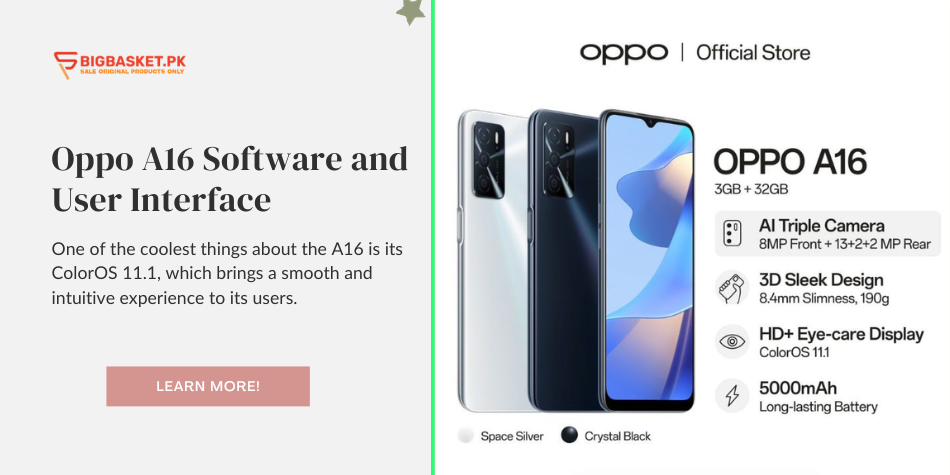
The Oppo A16 software and user interface. One of the coolest things about the A16 is its ColorOS 11.1, which brings a smooth and intuitive experience to its users. The interface is clean and visually appealing, with customizable themes and layouts that allow you to personalize your device to reflect your style.
The software also offers a range of nifty features like Dark Mode for reducing eye strain in low-light environments, Smart Sidebar for quick access to apps and tools, and FlexDrop for effortless multitasking. The navigation gestures are buttery-smooth, making it a joy to swipe around the device seamlessly. Overall, the Oppo A16’s software and UI combination provides a modern and enjoyable smartphone experience that caters to both tech enthusiasts and casual users alike.
Key Features of Oppo A16 Software
Oppo A16 Software and User Interface, let’s dive into the key features of Oppo A16 software that make it stand out from the crowd. First off, ColorOS 11.1 brings a smooth and intuitive user experience to the table, with its sleek design and seamless navigation. This new OS also offers enhanced customization options, allowing users to personalize their phones according to their preferences.
Another standout feature is the Game Space mode, which optimizes gaming performance by minimizing distractions and maximizing resources for an immersive gameplay experience. The phone also boasts a camera with AI Scene Enhancement technology, ensuring stunning photos in various lighting conditions. Plus, with a range of security features such as App Lock and Private Safe, users can rest assured that their data is safe and secure.
In addition to these features, Oppo A16’s software includes an intelligent system manager that keeps the device running smoothly by optimizing resource allocation and power consumption. Furthermore, the Smart Sidebar provides convenient access to frequently used apps and tools for increased productivity on the go. All in all, Oppo A16’s software package delivers a rich user experience with its blend of customization options, gaming enhancements, advanced photography capabilities, and robust security features – making it an appealing choice for smartphone enthusiasts.
Enhancing User Experience: Oppo A16 User Interface
Hey there, tech enthusiasts! Let’s talk about the Oppo A16 Software and User Interface and how it’s revolutionizing the user experience. One standout feature is the ColorOS 11.1, which brings a vibrant and customizable interface to the table. With this update, Oppo has prioritized not only aesthetics but also functionality, making sure users have ultimate control over their phone’s look and feel.
Moreover, the integration of Dark Mode in ColorOS 11.1 appeals to users’ preferences for a sleek and easy-on-the-eyes interface. This shows that Oppo has been attentive to current trends in smartphone usage and has tailored its UI accordingly. The seamless navigation gestures also contribute significantly to enhancing the overall user experience by improving ease of use and providing a more intuitive way to interact with the device.

Adding on top of these improvements are thoughtful customizations that allow users to personalize every aspect of their phone’s UI, from wallpapers and app icons to system-wide themes. This level of personalization creates an emotional connection between users and their devices, fostering a stronger sense of ownership and satisfaction with the Oppo A16. It’s evident that Oppo is not just focusing on technical specifications but also on fine-tuning every detail of interaction with their smartphones.
Exclusive Software Features of Oppo A16
One of the most intriguing features of the Oppo A16 is its ColorOS 11.1, which offers a smooth and intuitive user experience. This custom OS not only enhances the overall performance but also adds creative functionalities like customizable Always-On Display themes and Dark Mode that can be scheduled according to your routine, making it easier on the eyes during late-night browsing sessions.
Another standout software feature is Oppo’s Smart Sidebar which allows for seamless multitasking, letting you access your favorite apps with a simple swipe from the edge of the screen. Additionally, with AI App Preloading, this smartphone analyzes usage patterns to predict and preload frequently used apps for faster response times. These smart software innovations truly set the Oppo A16 apart from other devices in its category, providing users with an enriched and efficient mobile experience that caters to their daily needs.
With these exclusive software features, the Oppo A16 stands out as a budget-friendly yet sophisticated smartphone that offers more than just basic functionalities. The thoughtful integration of these unique features demonstrates Oppo’s commitment to providing innovative solutions that enhance user convenience and productivity.
Performance Analysis: Speed and Responsiveness of Oppo A16 Software
Alright, let’s talk about the performance of the Oppo A16 software. When it comes to speed and responsiveness, this device doesn’t disappoint. The ColorOS software runs smoothly on the phone, making navigation between apps and menus snappy and fluid. Whether you’re multitasking or playing games, the Oppo A16 keeps up with your demands without lagging behind.
One interesting aspect is how the software optimizes resource management to ensure efficient performance. The phone’s ability to handle daily tasks with ease reflects its well-optimized software design. Additionally, the responsiveness of the touchscreen adds to the overall user experience, allowing for quick and accurate input without any noticeable delay. Overall, the Oppo A16 proves that it’s more than just a stylish phone – it’s also packed with a software performance that can keep up with your fast-paced lifestyle.
Optimizing Battery Usage: Oppo A16 Software
Alright, let’s talk about battery optimization for Oppo A16! We all know how frustrating it is when your phone dies on you in the middle of an important conversation or while you’re binge-watching your favorite show. But fear not, because there are some nifty software tricks you can use to make your Oppo A16’s battery last longer.
First off, make sure to take advantage of the battery optimization features built into the phone’s settings. You can find these under Battery in the settings menu. Here, you can restrict background activity for certain apps, enable power-saving mode, and even schedule when certain features turn on and off to save power. It’s like giving your phone a little energy-efficient makeover!
Another cool trick is to keep an eye on which apps are draining your battery the most. Just head over to the Battery section in settings and check out the app usage details. This can help you identify any power-hungry culprits that might be sucking up more juice than they need to. Once you’ve pinpointed them, you can either optimize their settings or limit their usage to save precious battery life.
So there you have it – a couple of neat ways to optimize your Oppo A16’s battery life using its software features. With a little bit of tinkering and some smart choices, you can squeeze every last drop of power out of your device and say goodbye to those midday charging sessions!
Customization Options in Oppo A16 User Interface
So, you’ve got your hands on the Oppo A16 and now you’re ready to dive into all the customization options in the user interface. Well, you’re in for a treat because Oppo has really stepped up its game when it comes to personalization. First off, let’s talk about Themes – with the A16, you can choose from a wide array of themes to give your phone a fresh new look. Whether you’re into minimalist designs or vibrant, eye-catching wallpapers, there’s something for everyone.
Next up, let’s chat about Icon Styles. Say goodbye to boring old icons – with the A16, you have the freedom to mix and match different icon styles to create a unique home screen that truly reflects your personality. Not feeling the default round icons? No problem – switch it up with square or even custom-designed icons for an extra touch of flair.
And finally, let’s not forget about Always-On Display (AOD) Customization- this nifty feature allows you to personalize your lock screen with various clock styles and wallpapers. Plus, you can even add your own text or photos to make it truly yours. So go ahead and unleash your creativity – make your Oppo A16 stand out from the crowd with these awesome customization options!
Pre-installed Apps and Services on Oppo A16
Alright, let’s dive into the pre-installed apps and services on the Oppo A16! First off, Oppo has loaded this phone with some handy essentials like Google apps, such as Gmail, Maps, and YouTube. These are pretty standard but definitely useful for everyday tasks. Plus, you also get Oppo’s own suite of apps including their camera app which comes with a bunch of cool features like AI beautification and portrait mode. It’s nice to see that they’ve included some customized apps to enhance the user experience.
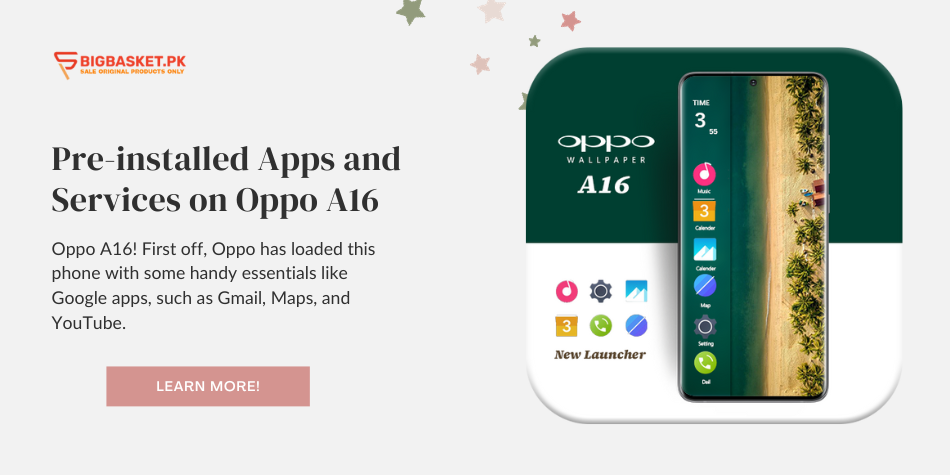
But hey, there might be a bit of bloatware too – you know those apps that come pre-installed and you never really use? Yeah, those ones. Unfortunately, the Oppo A16 isn’t exempt from this trend. Some users might find themselves wishing they could fully customize their app selection right out of the box. However, looking on the bright side, these pre-installed apps could also surprise you – there might just be a gem hiding among them that becomes your new favorite tool or game!
Smooth Multitasking Experience with Oppo A16 Software
Hey there, tech enthusiasts! Let’s talk about the smooth multitasking experience you can get with the Oppo A16 software. If you’re someone who loves juggling multiple apps and tasks on your smartphone, then this is going to be a game-changer for you. The Oppo A16 comes equipped with a powerful processor and optimized software that makes multitasking a breeze.
One of the things that really sets the Oppo A16 apart is its ability to handle heavy usage without breaking a sweat. Whether you’re streaming videos, texting friends, or checking social media all at once, this phone keeps everything running smoothly. Plus, with its intuitive user interface and seamless app transitions, switching between different tasks feels natural and effortless.
And let’s not forget about the split-screen mode that allows you to run two apps side by side. It’s perfect for those moments when you need to reference something while drafting an email or watching a video while browsing the web. With Oppo A16, multitasking isn’t just convenient – it’s actually fun!
Impact of Software Updates on Oppo A16 Performance and Features
Hey there, Oppo A16 users! Let’s talk about the game-changing impact of software updates on your smartphone’s performance and features. You might have noticed that every time a new update rolls out, it comes with promises of improved speed, battery life, camera functions, security patches, and more. And believe me, these updates aren’t just about fixing bugs or adding a few new emojis – they can seriously elevate your overall phone experience.
Imagine getting a notification for a software update and thinking Is this really worth it? Well, let me tell you – it usually is. These updates not only fine-tune the existing features but also bring in some exciting new functionalities that you didn’t even know you needed. Whether it’s enhancing the user interface for smoother navigation or optimizing the processor to handle multitasking like a pro, software updates are like little booster shots that keep your Oppo A16 performing at its best. So next time you see that pesky update alert pop up on your screen, don’t discard it – embrace it!
User-Friendly Gestures and Shortcuts in Oppo A16 Software
Hey there Oppo A16 users! Let’s talk about the user-friendly gestures and shortcuts in the Oppo A16 software that can make your experience a whole lot smoother. First up, we’ve got the three-finger screenshot gesture. It’s super handy when you need to quickly grab a screenshot without fumbling with buttons. Just swipe down with three fingers and voila, your screenshot is ready to share or save.
Another nifty shortcut is the quick app switcher – just swipe from the sides of the screen to seamlessly switch between apps. This makes multitasking a breeze and keeps you zipping through different tasks without missing a beat. And let’s not forget about gesture navigation, which lets you ditch those traditional navigation buttons and navigate through your phone with simple swipes and taps. It not only looks sleek but also frees up more screen space for all your content.
With these user-friendly gestures and shortcuts, navigating through your Oppo A16 will feel like second nature in no time. So go ahead, experiment with these features, and discover how they can revolutionize the way you interact with your device!
Essential Tips for Using Oppo A16 Software and User Interface
So, you’ve got your hands on the sleek Oppo A16 and now you’re ready to dive into its software and user interface. Well, here are some essential tips to help you make the most of this impressive device. First off, take advantage of the built-in customization options. From changing the home screen layout to tweaking the system colors, Oppo A16 offers a range of personalization features that can truly make it feel like your own.
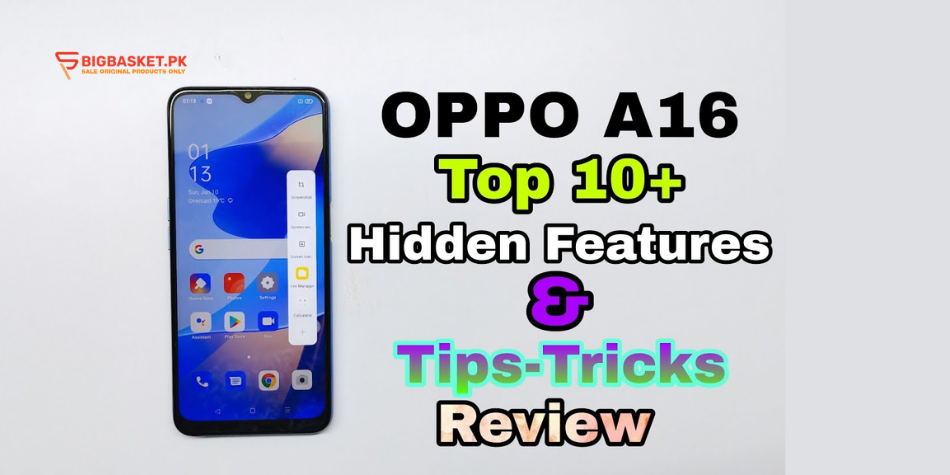
Next up, don’t overlook the convenience of gesture controls. Whether it’s swiping to navigate or using quick gestures to launch apps, mastering these shortcuts can significantly enhance your overall user experience. Additionally, explore the app management tools to keep things organized and running smoothly – from app cloner for multi-account use to security features for privacy protection. To add an extra layer of appeal, experiment with different themes and wallpapers through Oppo’s theme store – injecting some fresh vibes into your phone’s look and feel.
FAQs
What operating system does the Oppo A16 run on?
The Oppo A16 operates on the ColorOS 11.1, which is based on Android 11. This ensures a smooth and user-friendly experience, with access to the latest Android features.
Can I expect regular software updates for the Oppo A16?
Yes, Oppo is committed to providing regular software updates for its devices, including the A16. These updates may include security patches, new features, and performance enhancements to keep your device up-to-date.
How customizable is the user interface on the Oppo A16?
The ColorOS on Oppo A16 offers a high level of customization. Users can personalize their home screens, choose from various themes, and tweak settings to match their preferences, providing a unique and tailored user experience.
Does the Oppo A16 come with any pre-installed apps or bloatware?
Oppo A16 minimizes bloatware, offering a clean and streamlined experience. While it may come with some pre-installed apps, they are carefully selected to enhance the user experience without overwhelming the device.
Are there any specific software features that set the Oppo A16 apart?
Oppo A16 includes several unique software features, such as Smart Sidebar, FlexDrop, and Oppo Relax. These features enhance multitasking, provide quick access to apps, and contribute to an overall enjoyable user interface.
How does the Oppo A16 optimize performance through its software?
The ColorOS 11.1 on Oppo A16 is optimized to deliver smooth performance. Features like AI App Preloading and RAM Expansion contribute to faster app launches and efficient multitasking, ensuring a responsive user experience.
Can I expect any gesture controls or navigation options on the Oppo A16?
Yes, the Oppo A16 supports gesture controls and various navigation options. Users can choose between traditional navigation buttons or opt for intuitive gestures, providing flexibility and catering to individual preferences.
Is the Oppo A16 user interface beginner-friendly?
Absolutely! The ColorOS on Oppo A16 is designed to be user-friendly, making it easy for beginners to navigate through settings, apps, and features. The intuitive design and helpful tutorials ensure a smooth onboarding experience for users of all levels.