if you’re looking to squeeze out the maximum potential from your Tecno Pova Neo, I’ve got some cool tips and tricks for you! First off, make sure to explore the phone’s settings and customize it to your liking. You can choose from different themes, and fonts, and even rearrange the quick settings panel for quick access. Want your battery to last longer? Simple!
Enable battery optimization mode and turn on dark mode to save some juice. Also, don’t forget to utilize the split-screen feature to multitask like a pro. And hey, if you want to take stunning pics, experiment with the various camera modes and filters, and don’t hesitate to venture into manual mode for some serious photography skills. Lastly, dive deep into the Play Store, where you’ll find tons of cool apps and games to enhance your phone experience. So get ready to rock your Tecno Pova Neo like a boss!
How to Optimize Battery Life on Tecno Pova Neo
First things first, make sure to adjust your screen brightness to a lower level. Believe it or not, this tiny tweak can have a big impact on your battery life. It also helps to close any unnecessary apps running in the background that may be gobbling up your precious battery juice.

Multitasking might be fun, but it’s a real battery drainer! Another nifty trick is to turn off any unnecessary notifications or vibrations. Trust us, you don’t need your phone buzzing every time someone likes your latest social media post. And lastly, minimize the use of power-hungry features like GPS and Wi-Fi when you’re not actively using them. Saving battery life has never been easier, so go ahead and enjoy your Tecno Pova Neo without worrying about running out of juice!
Top Gaming Tips for Tecno Pova Neo Users
You’re in luck. We’ve got some top gaming tips just for you. First off, make sure to optimize your device for gaming. Clear up some storage space, close background apps, and enable game mode for a smoother gameplay experience. Secondly, customize your controls to suit your playing style. Whether you prefer on-screen buttons or using a gamepad, find what works best for you. Another tip is to take advantage of game boosters or performance enhancers available on your device. These features can optimize your gaming performance, reduce lag, and give you the upper hand. And finally, don’t forget to take regular breaks and rest your eyes to avoid fatigue. So, gear up, Tecno Pova Neo gamers, and get ready to conquer the gaming world!
Exploring the Advanced Camera Settings on Tecno Pova Neo
This phone is a total game-changer when it comes to photography. With its advanced camera features, you can take your photography skills to a whole new level. First up, we have the Pro mode, which lets you manually adjust settings like ISO, exposure, and white balance, giving you ultimate control over your shots. Next, we have the Super Night mode, perfect for capturing stunning low-light photos. It enhances the details and reduces noise, making your night shots look like they were taken in broad daylight. And let’s not forget about the Portrait mode, which adds a beautiful bokeh effect to your photos, making your subjects pop. With these amazing camera settings, you’ll be capturing professional-looking photos in no time!
Tips for Customizing the User Interface on Tecno Pova Neo
So you’ve got yourself a Tecno Pova Neo and you want to make it truly yours? Well, you’re in luck! Customizing the user interface on this bad boy is a piece of cake. First things first, you gotta find a wallpaper that speaks to you. Whether it’s a picture of your dog, your favorite celebrity, or a breathtaking landscape, make sure it puts a smile on your face every time you unlock that screen. And hey, while you’re at it, why not change up those icons too?

Get creative! From colorful squares to funky shapes, pick something that screams “This is me!” Lastly, don’t forget to play around with the widgets and themes. Spice up your home screen with a clock or weather widget, and try out different themes that match your style. With all these customization tips, your Tecno Pova Neo will be the envy of all your friends!
Maximizing Productivity with Tecno Pova Neo
Hey there! Wanna know how to boost your productivity to the max? Well, look no further than the Tecno Pova Neo! This beast of a smartphone is designed with productivity in mind. With its powerful processor and ample RAM, you can breeze through any task without breaking a sweat. Need to juggle multiple apps at once? No problemo! The Pova Neo’s split-screen feature allows you to multitask like a pro. Plus, its long-lasting battery ensures you won’t have to worry about running out of juice in the middle of an important project. And let’s not forget about the stunning display that brings your work to life in vibrant colors. So, say goodbye to laggy performance and hello to blazing-fast productivity with the Tecno Pova Neo!
Unlocking Hidden Features and Functions on Tecno Pova Neo
Get ready to take your smartphone experience to a whole new level! This bad boy comes packed with some seriously awesome hidden features and functions that are just waiting to be unlocked. From super cool camera tricks that will make your photos pop, to customizable app shortcuts that will save you heaps of time, this phone has got it all. Want to know how to access these hidden gems?
No worries, I’ve got your back. Simply head over to the settings menu, scroll down to the “Hidden Features” section, and prepare to be amazed. Trust me, once you discover all the hidden awesomeness this phone has to offer, you’ll never look back!
Troubleshooting Common Issues on Tecno Pova Neo
Having trouble with your Tecno Pova Neo? No worries, we’ve got you covered! One common issue that many users face is battery drain. If you notice that your battery is running out faster than usual, try checking which apps are running in the background and closing any unnecessary ones.

Another common problem is slow performance. To fix this, you can clear the cache of your apps or restart your device to give it a fresh start. If you’re facing connectivity issues, like Wi-Fi or Bluetooth not working, try toggling the settings on and off or resetting the network settings. And don’t forget to keep your device’s software updated regularly to avoid any potential bugs. With these troubleshooting tips, you’ll be back to enjoying your Tecno Pova Neo in no time!
Enhancing Security and Privacy on Tecno Pova Neo
Let’s talk about how we can amp up the security and privacy on the awesome Tecno Pova Neo. First things first, we gotta keep those pesky intruders out of our devices, right? Well, this phone comes with a fancy fingerprint sensor right on the back, so no need to worry about someone sneaking in without your permission. Plus, you can set up a PIN or pattern lock just in case. Now, when it comes to privacy, Tecno’s got our backs. They’ve integrated this cool feature called App Lock, where you can lock specific apps with a secret code, so no one can snoop around your private stuff. Oh, and guess what? We even have a private vault where we can stash our personal photos and videos, away from prying eyes. Ain’t that cool? So, with the Tecno Pova Neo, security and privacy are totally on lockdown!
FAQs
How can I optimize the battery life on my Tecno Pova Neo?
A: To extend battery life, adjust screen brightness, use power-saving modes, and manage background apps. Additionally, consider disabling unused features like location services when not needed.
What camera features make the Tecno Pova Neo stand out?
The Tecno Pova Neo boasts an AI-powered camera system with features like Super Night Mode, AI Beauty, and AI Scene Detection. Experiment with these features to capture stunning photos in various conditions.
Are there gesture controls on the Tecno Pova Neo?
Yes, the Tecno Pova Neo supports gesture controls. Explore settings to enable gestures for tasks like taking screenshots, navigating through apps, and more, providing a convenient and hands-free user experience.
Can I customize the user interface on Tecno Pova Neo?
Absolutely! Tecno Pova Neo allows for UI customization. Explore themes, wallpapers, and icon packs to personalize your device. Additionally, organize apps into folders and customize the home screen layout to suit your preferences.
How to maximize gaming performance on Tecno Pova Neo?
Boost gaming performance by activating Game Mode, which optimizes settings for a smoother experience. Additionally, manage background apps, clear cache regularly, and ensure the latest software updates for optimal gaming performance.
Is Tecno Pova Neo water-resistant?
While Tecno Pova Neo may have some level of water resistance, it is not fully waterproof. Avoid exposing the device to excessive moisture, and consider using a protective case for added precaution.
How to troubleshoot common issues on Tecno Pova Neo?
For common issues like app crashes or connectivity problems, try clearing the app cache, restarting the device, or updating the software. If issues persist, check online forums or contact Tecno customer support for assistance.
What storage options are available, and can I expand them?
Tecno Pova Neo typically comes with ample internal storage. If you need more space, it supports microSD cards. Utilize this feature to expand storage for apps, photos, and videos, ensuring you have enough space for your content.
Related Articles
Tecno Pova Neo is an absolute powerhouse of a smartphone. First off, it boasts a massive 6000mAh battery which means you can go all day without worrying about running out of juice. The 6.8-inch display ias perfect for streaming your favorite shows or playing games, and with its HD+ resolution, everything looks sharp and vivid. ... Read more
Are you ready to experience a game-changing smartphone that offers power, performance, and style without breaking the bank? Look no further than the tecno pova neo 2 price in pakistan! With its impressive 6GB RAM and 128GB storage capacity, this device is set to revolutionize the mobile gaming and multitasking experience in Pakistan. In this ... Read more
The Tecno Pova Neo 2 price in Pakistan stands out as a powerful smartphone, boasting impressive features that make it a sought-after device in the market. Discovering its price in Pakistan through platforms like WhatMobile is crucial for consumers, allowing them to make informed purchase decisions and ensuring they get the best value for their ... Read more
The Tecno Spark 6 is a budget-friendly smartphone that combines an impressive set of features with a sleek design, making it a compelling option for users looking for both affordability and functionality. Boasting a 6.8-inch display with HD+ resolution, the Spark 6 offers an immersive viewing experience ideal for streaming content and gaming on the ... Read more
Tecno Camon 19, a leading smartphone brand, has made a significant impact on the global market with its innovative products catering to diverse consumer needs. Established in 2006, Tecno has rapidly expanded its presence across various continents and emerged as a formidable player in the smartphone industry. The brand’s commitment to providing high-quality devices at ... Read more
Whether you’re a seasoned photographer or a casual shooter, this device offers a user-friendly interface and a range of creative tools to enhance your images. From vibrant landscapes to intimate portraits, the Tecno Pova Neo empowers you to express your creativity effortlessly. Explore a new realm of photography and redefine your visual storytelling with the ... Read more
Experience cutting-edge technology with the Tecno Pova Neo, a smartphone that redefines innovation. Boasting a sleek design and powerful performance, this device is a game-changer in the world of mobile technology. From its stunning display to its advanced camera capabilities, the Tecno Pova Neo is engineered to impress. Discover a seamless blend of style and ... Read more
As of my last knowledge update in January 2022, I don’t have specific information about the Tecno Spark 8C or its price in Pakistan on OLX. However, I can guide you on how to find the latest and most accurate information. OLX is a popular online marketplace where users can buy and sell products, including ... Read more