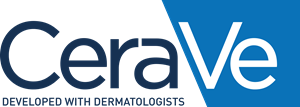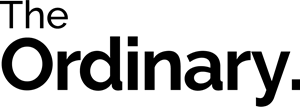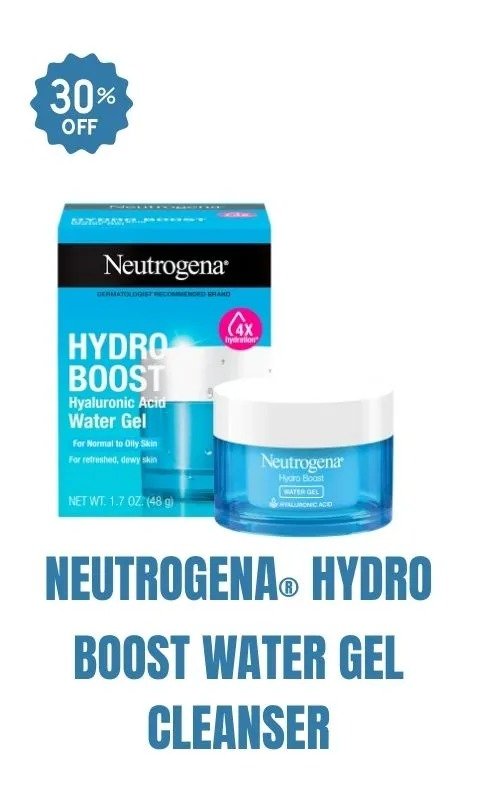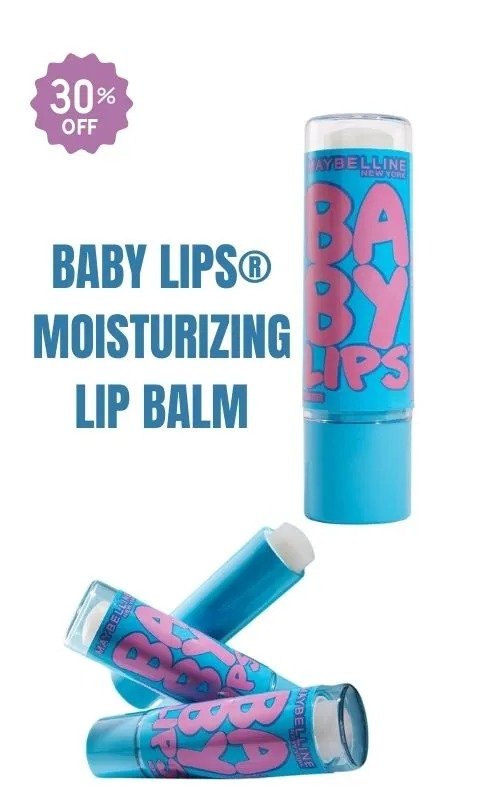What is BigBasket.PK policy on lost or damaged items?
Bigbasket.pk has a clear policy in place for handling lost or damaged items. In the unfortunate event that a customer receives a damaged or missing item in their order, they can easily contact the customer support team to report the issue. The team at bigbasket.pk is committed to resolving such issues promptly and efficiently to ensure customer satisfaction.
Upon receiving a complaint about a lost or damaged item, bigbasket.pk typically offers options such as issuing a refund, providing a replacement item, or offering store credit as per the customers preference. It is important for customers to report any issues with their order as soon as possible to facilitate quick resolution and ensure a positive shopping experience with bigbasket.pk.
Can I exchange a product if I am not satisfied?
Yes, we have a return or exchange policy in place for customers who are not satisfied with their purchases. It is important to check the specific terms and conditions of the retailers return policy before making a purchase. Generally, items can be exchanged for a different product or store credit within a certain timeframe, within 5 days.
When returning or exchanging a product, it is important to have the original receipt or proof of purchase handy. Some retailers may also require that the item is unused and in its original packaging. If you are unsure about the return process, it is recommended to reach out to the retailers customer service for assistance.
What payment methods do Bigbasket.pk accept?
Bigbasket.pk accept a variety of payment methods to make it convenient for our customers to complete their transactions. Some of the common payment methods we accept include Jazz Cash, Easy Paisa, and Bank Transfers. These options are widely used and offer a secure way to make payments online.
How can I give feedback about a product or service?
One effective way to give feedback is through online reviews on platforms such as Google, Facebook, Instagram or the website. These reviews are often read by other potential customers and can have a significant impact on the business.
How long does it take to process a refund?
The processing time for a refund can vary depending on several factors. Generally, we aim to process refunds within 3-5 business days after receiving the returned item or request for a refund.
What is Bigbasket.pk return policy?
Bigbasket.pk return policy allows customers to return items within 5 days of purchase for a full refund or exchange. Items must be in their original packaging and condition, with proof of purchase. Refunds will be issued to the original form of payment used at the time of purchase.
If you have any questions or concerns about our return policy, please do not hesitate to contact our customer service team for assistance. We strive to provide a hassle-free and transparent return process for all our customers to ensure satisfaction with their purchases.
How do I return a product?
To return a product on Bigbasket.pk, you will need to follow our return policy. Typically, the process involves logging into your account on the website, navigating to your order history, and selecting the item you wish to return. You required to provide a reason for the return and submit a request within a certain timeframe from the date of delivery.
Once your return request is approved, you will receive instructions on how to package the item for return and where to drop it off or schedule a pickup. Its important to note that some items may not be eligible for return due to hygiene or safety reasons, so its advisable to check the products return policy before making a purchase. If you encounter any issues during the return process, you can reach out to Bigbasket.pk customer service for assistance.
How can you use a promo code on your order?
To use a promo code on your order, simply follow these steps during the checkout process. First, add the items you wish to purchase to your cart and proceed to the checkout page. Look for a field labeled Promo Code or Coupon Code where you can enter the code provided to you. Type in the promo code exactly as it appears, ensuring there are no spaces before or after the code. Click on apply or update to see the discount reflected in your total amount.
How can you track your order?
Tracking your order is a simple process that can be done through the website you made the purchase from. Once your order has been shipped, you will typically receive a confirmation email with a tracking number and a link to track your package. Clicking on the provided link will take you to the carriers website where you can enter the tracking number to see real-time updates on the status and location of your order.
Can face oil replace moisturiser?
Face oil can be a great addition to your skincare routine, but it is not necessarily a replacement for moisturizer. While face oils can provide hydration and nourishment to the skin, they are not always sufficient on their own to address all of your skin\'s needs. Moisturizers typically contain additional ingredients like humectants and occlusives that help to lock in moisture and protect the skin barrier.
If you have oily or acne-prone skin, using a lightweight face oil in place of a heavy moisturizer may be beneficial as it can provide hydration without clogging pores. However, for those with dry or sensitive skin, it is recommended to use both a moisturizer and a face oil for optimal hydration and protection. Ultimately, the best approach is to listen to your skin\'s needs and experiment with different products to find the right balance for your unique skin type.
What is my skin type?
Determining your skin type is essential to choosing the right skincare products and routines. There are generally four main skin types: normal, oily, dry, and combination. Normal skin is well-balanced, neither too oily nor too dry, with small pores and few imperfections. Oily skin tends to produce excess sebum, leading to a shiny complexion and enlarged pores. Dry skin lacks moisture, often feeling tight or flaky, and may be prone to fine lines and wrinkles. Combination skin features both oily and dry areas on different parts of the face.
To determine your skin type, observe how your skin feels throughout the day. If it becomes oily by midday or you notice shine on your T-zone (forehead, nose, chin), you likely have oily or combination skin. Dry skin may feel tight or rough after washing, while normal skin will feel balanced and comfortable. Consulting with a dermatologist can also help in accurately identifying your specific skin type for personalized skincare recommendations.
What skincare routine should I follow?
Creating a skincare routine that works for you depends on your skin type, concerns, and goals. A basic routine typically includes cleansing, toning, moisturizing, and sunscreen. Start by identifying your skin type (dry, oily, combination, sensitive) to choose products that are suitable for your specific needs.
For a simple routine, consider using a gentle cleanser to remove dirt and impurities from your skin. Follow up with a toner to balance the pH levels of your skin and prepare it for the next steps. Moisturizing is essential to keep your skin hydrated and healthy. Lastly, don\'t forget to apply sunscreen every morning to protect your skin from harmful UV rays.
It\'s important to listen to your skin and adjust your routine as needed. If you have specific concerns like acne or aging, incorporating targeted treatments such as serums or exfoliants can help address those issues. Consistency is key in achieving healthy and glowing skin, so make sure to stick to your routine and give it time to show results.
What are the best skincare ingredients for my skin type?
The best skincare ingredients for your skin type depend on your specific concerns and goals. For oily or acne-prone skin, ingredients like salicylic acid, niacinamide, and tea tree oil can help control excess oil production and reduce breakouts. These ingredients are known for their anti-inflammatory and antibacterial properties, which can be beneficial for managing acne.
If you have dry or sensitive skin, look for ingredients like hyaluronic acid, ceramides, and glycerin to help hydrate and strengthen the skin barrier. These ingredients are gentle yet effective in providing moisture and improving the overall health of the skin. Additionally, incorporating antioxidants like vitamin C or green tea extract can help protect the skin from environmental damage and promote a more radiant complexion. Its important to pay attention to how your skin responds to different ingredients and adjust your skincare routine accordingly to achieve the best results.
How often should I exfoliate my skin?
Exfoliating your skin is an important step in your skincare routine, as it helps to remove dead skin cells and promote cell turnover. However, the frequency of exfoliation depends on your skin type and the type of exfoliant you are using. For most skin types, exfoliating 1-2 times a week is sufficient to maintain healthy and glowing skin.
It\'s important to pay attention to how your skin reacts to exfoliation. If you have sensitive skin or if you are using a more abrasive exfoliant, you may need to exfoliate less frequently, perhaps once every 1-2 weeks. On the other hand, if you have oily or acne-prone skin, you may benefit from more frequent exfoliation, up to 3 times a week. Remember to always follow up with a moisturizer to keep your skin hydrated after exfoliating.
What are the best skincare products for my skin concerns?
When choosing skincare products for your specific skin concerns, it is important to first identify what issues you are looking to address. For example, if you have dry skin, look for moisturizers with ingredients like hyaluronic acid or glycerin to help hydrate and nourish your skin. Those with oily or acne-prone skin may benefit from products containing salicylic acid or benzoyl peroxide to help control excess oil and prevent breakouts.
Additionally, incorporating a gentle cleanser suitable for your skin type is essential in any skincare routine. Look for products that are fragrance-free and non-comedogenic to avoid irritating the skin further. Its also recommended to include a sunscreen with broad-spectrum protection in your daily routine to prevent sun damage and premature aging. Remember that consistency is key when using skincare products, so give them time to work before expecting immediate results.
What makeup brushes do I need?
When it comes to makeup brushes, there are a few essential ones that every beginner should have in their collection. A good foundation brush or beauty sponge is crucial for applying liquid or cream foundation smoothly and evenly. A fluffy powder brush is perfect for setting your makeup with loose or pressed powder, while a blush brush will help you add a natural flush of color to your cheeks.
For eye makeup, investing in a blending brush is key for creating seamless transitions between different eyeshadow shades. A small angled brush can be used for precise eyeliner application or filling in brows. Lastly, a lip brush can help you apply lipstick with precision and prevent any smudging. Starting with these basic brushes will set you up for success in achieving a flawless makeup look.
How do I choose the right foundation?
Choosing the right foundation can seem overwhelming with the myriad of options available in the market. To begin, its important to determine your skin type - whether it is oily, dry, combination, or sensitive. This will help you select a foundation that suits your specific needs and provides the desired coverage.
Next, consider the finish you prefer - whether you want a matte, dewy, or natural finish. Matte foundations are ideal for oily skin as they help control shine, while dewy foundations are great for adding radiance to dry skin. Additionally, testing shades on your jawline in natural light is crucial to finding a match that seamlessly blends with your skin tone. Remember to also consider factors like coverage level and longevity based on your daily activities and preferences. By taking these aspects into account, you can confidently choose a foundation that enhances your natural beauty and meets your individual requirements.
How do I apply eyeshadow?
Applying eyeshadow can seem daunting at first, but with practice and the right technique, you can achieve beautiful eye makeup looks. To start, its important to use a primer on your eyelids to create a smooth base and help the eyeshadow last longer. Next, choose the eyeshadow colors you want to use - typically a lighter shade for the base, a medium shade for the crease, and a darker shade for definition.
Using an eyeshadow brush, apply the lighter shade all over your eyelid as a base. Then, use the medium shade in your crease to add depth and dimension. Blend well to avoid harsh lines. Finally, apply the darker shade along your lash line or outer corner for added definition. Remember to blend all the shades seamlessly for a polished look. Practice makes perfect, so do not be afraid to experiment with different colors and techniques until you find what works best for you.
How do I apply eyeliner?
Applying eyeliner can seem daunting at first, but with a little practice, you can master the technique. Start by choosing the right type of eyeliner for your desired look - pencil, liquid, or gel. Next, ensure that your eyelids are clean and dry before beginning.
To apply the eyeliner, start at the inner corner of your eye and work outward in small, short strokes for a more precise line. You can also create a winged look by extending the line slightly beyond the outer corner of your eye and angling it upwards. Remember to take your time and practice to find what works best for you. A steady hand and patience will help you achieve a flawless eyeliner application every time.
How can i shrink enlarged pores?
Enlarged pores are a common concern for many people, but there are several steps you can take to help shrink them. One effective method is to regularly cleanse your face with a gentle cleanser to remove dirt, oil, and debris that can clog pores and make them appear larger. Exfoliating your skin a few times a week can also help to unclog pores and improve their appearance.
In addition, using products with ingredients like salicylic acid or retinol can help to reduce the size of pores by promoting cell turnover and keeping them clear. Finally, incorporating a good quality moisturizer into your skincare routine can help to keep your skin hydrated and plump, which can in turn minimize the appearance of enlarged pores. Consistency is key when it comes to addressing enlarged pores, so be patient and give these methods some time to work their magic on your skin.
What skincare products should everyone use?
When it comes to skincare, there are a few essential products that everyone should consider incorporating into their routine. Firstly, a gentle cleanser is crucial for removing dirt, oil, and impurities from the skin without stripping it of its natural oils. Look for a cleanser that suits your skin type, whether its dry, oily, or sensitive.
Another important product is a moisturizer, which helps to hydrate and nourish the skin. Moisturizers help to maintain the skins moisture barrier and prevent dryness and irritation. Again, choose a moisturizer that matches your skin type for the best results.
Lastly, sunscreen is an absolute must-have in any skincare routine. Protecting your skin from harmful UV rays can prevent premature aging, sun damage, and reduce the risk of skin cancer. Opt for a broad-spectrum sunscreen with at least SPF 30 and remember to reapply throughout the day for maximum protection. By incorporating these basic skincare products into your daily routine, you can help maintain healthy and radiant-looking skin.
What products should everyone have in their skincare routine?
A basic skincare routine should include a gentle cleanser, moisturizer, and sunscreen. Cleansing helps remove dirt, oil, and impurities from the skin, while moisturizing keeps the skin hydrated and supple. Sunscreen is essential to protect the skin from harmful UV rays that can cause premature aging and skin damage.
In addition to these essentials, incorporating products with active ingredients like vitamin C for brightening, retinol for anti-aging benefits, and hyaluronic acid for hydration can further enhance your skincare routine. Its important to choose products that are suitable for your skin type and concerns, so consulting with a dermatologist or skincare professional can help tailor a routine that is effective for your specific needs.
Consistency is key when it comes to skincare, so establishing a daily routine with these essential products can help maintain healthy and glowing skin in the long run. Remember to patch test new products before incorporating them into your routine to avoid any potential irritations or reactions.
Which cleanser should I use to clean the skin effectively?
When choosing a cleanser for your skin, its important to consider your skin type and specific concerns. For oily or acne-prone skin, look for a cleanser with salicylic acid or benzoyl peroxide to help control excess oil and breakouts. For dry or sensitive skin, opt for a gentle, hydrating cleanser with ingredients like hyaluronic acid or ceramides to prevent stripping the skin of its natural oils.
Additionally, its essential to cleanse your skin twice daily, in the morning and evening, to remove dirt, oil, and impurities that can clog pores and lead to breakouts. Remember to follow up with a moisturizer suitable for your skin type to keep your skin balanced and hydrated. Consulting with a dermatologist can also help you determine the best cleanser for your individual needs.




























































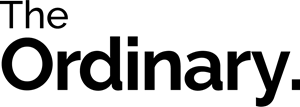

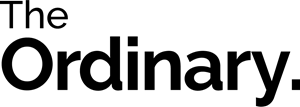








































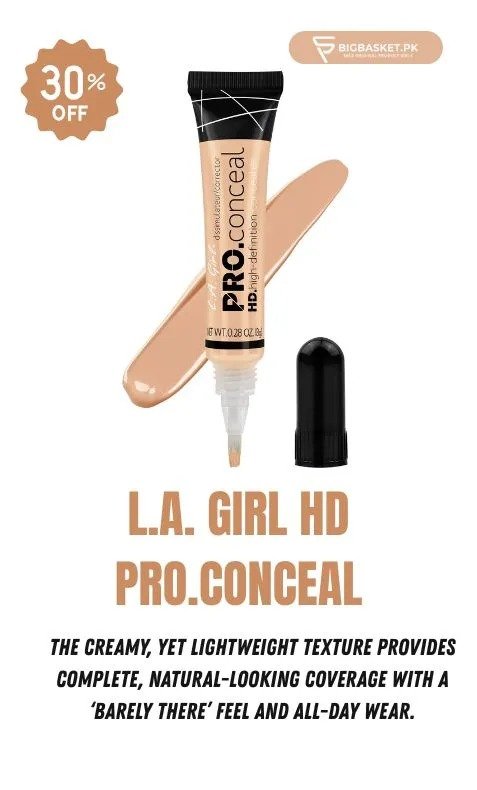













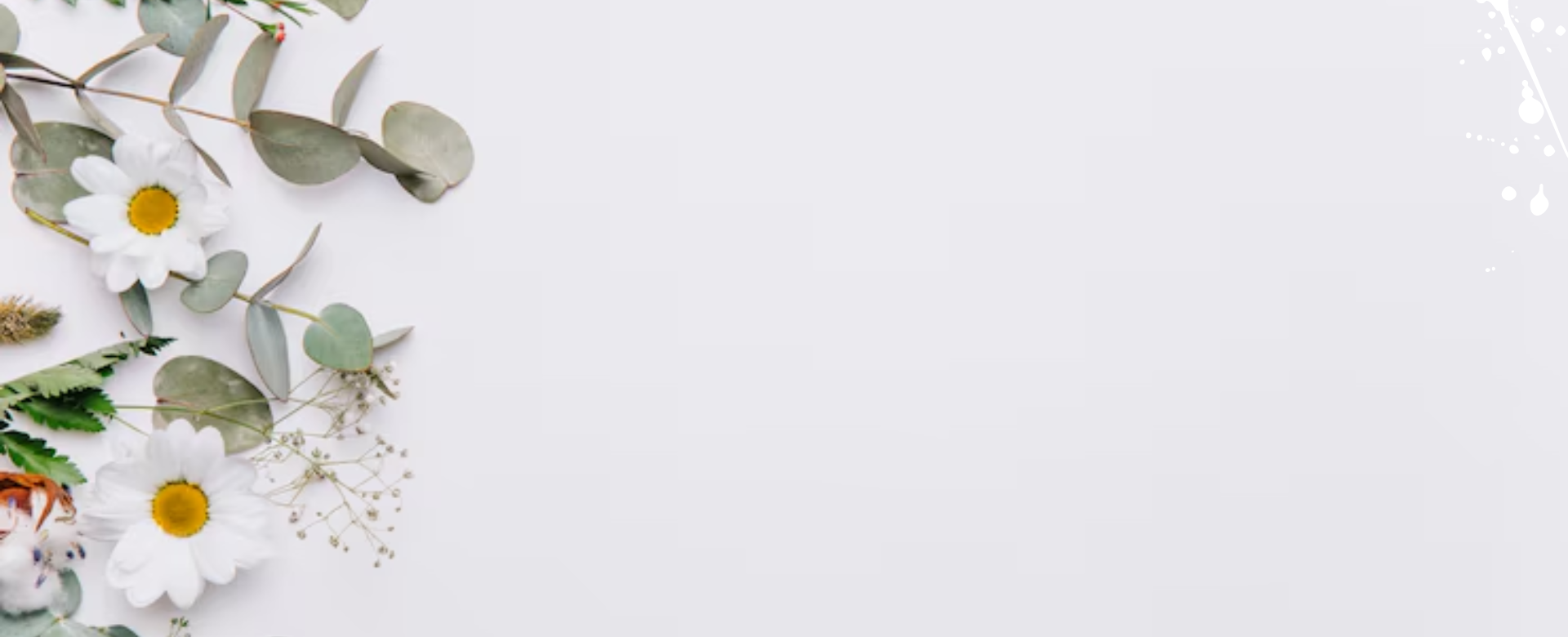






























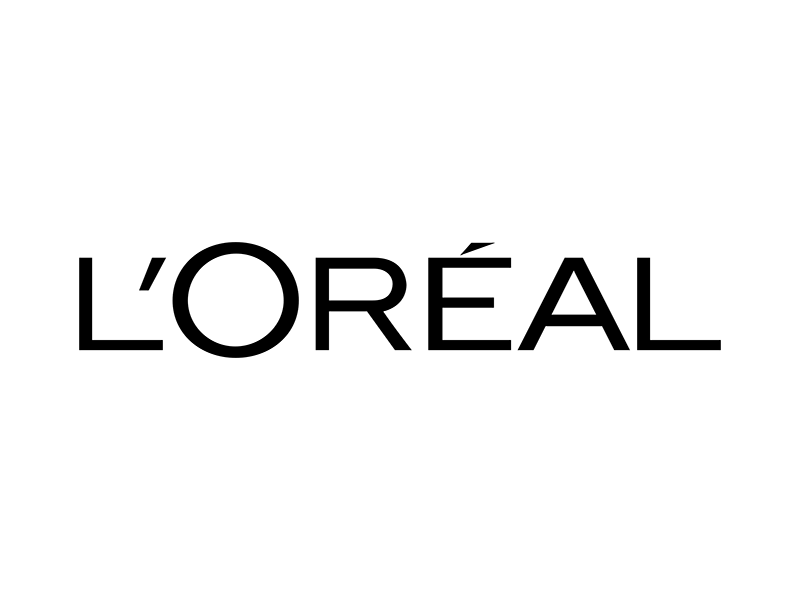

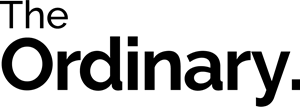








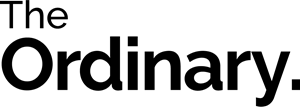






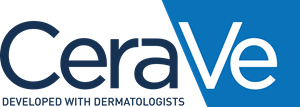




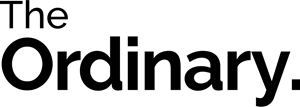






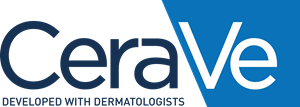
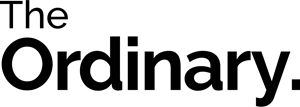


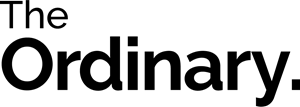

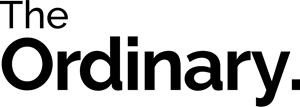


![LOreal Paris Revitalift 1.5% [HA] + Caffeine Eye Serum - 20ML](https://bigbasket.pk/assets/uploads/32e525b8e372ce6af0fe9e99f8d03180.png)